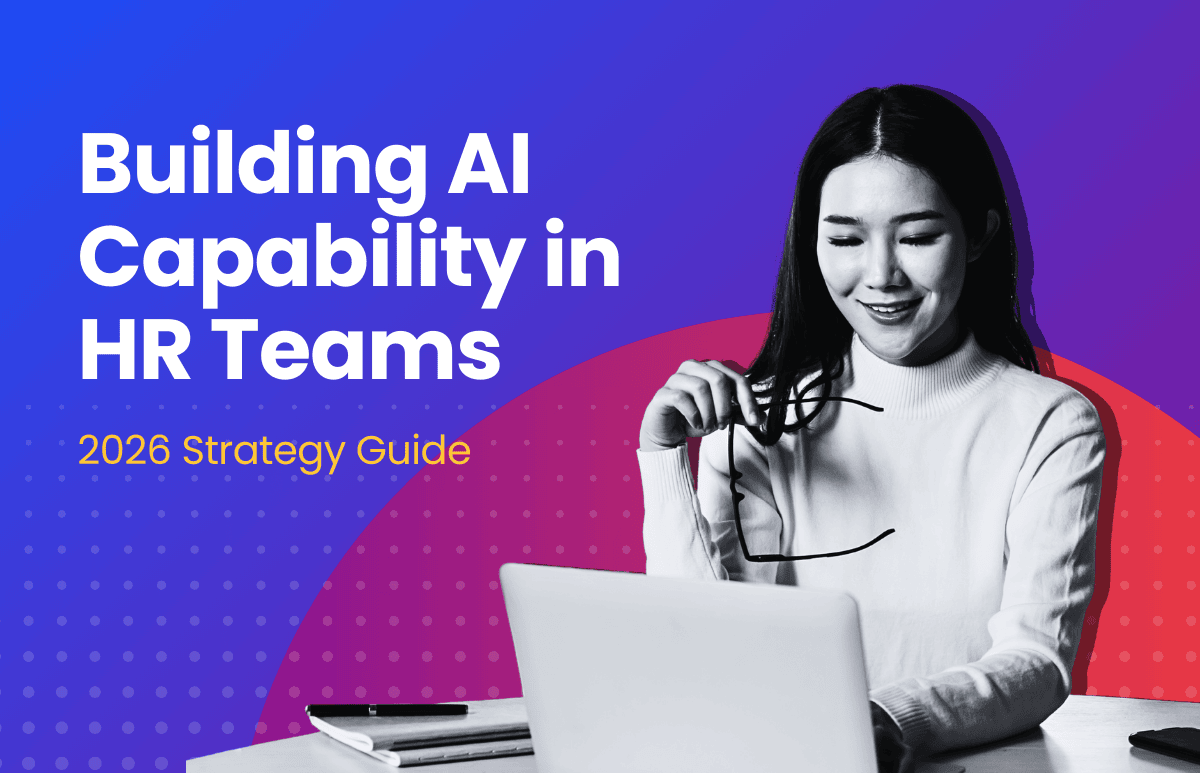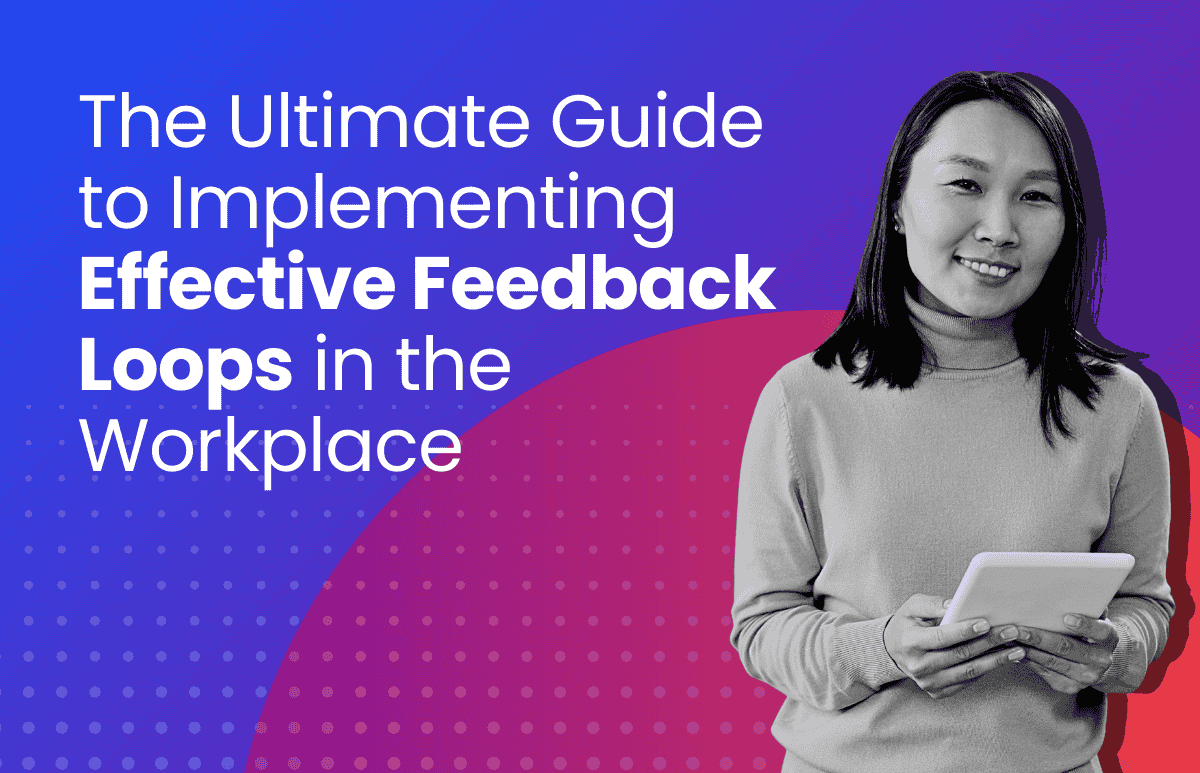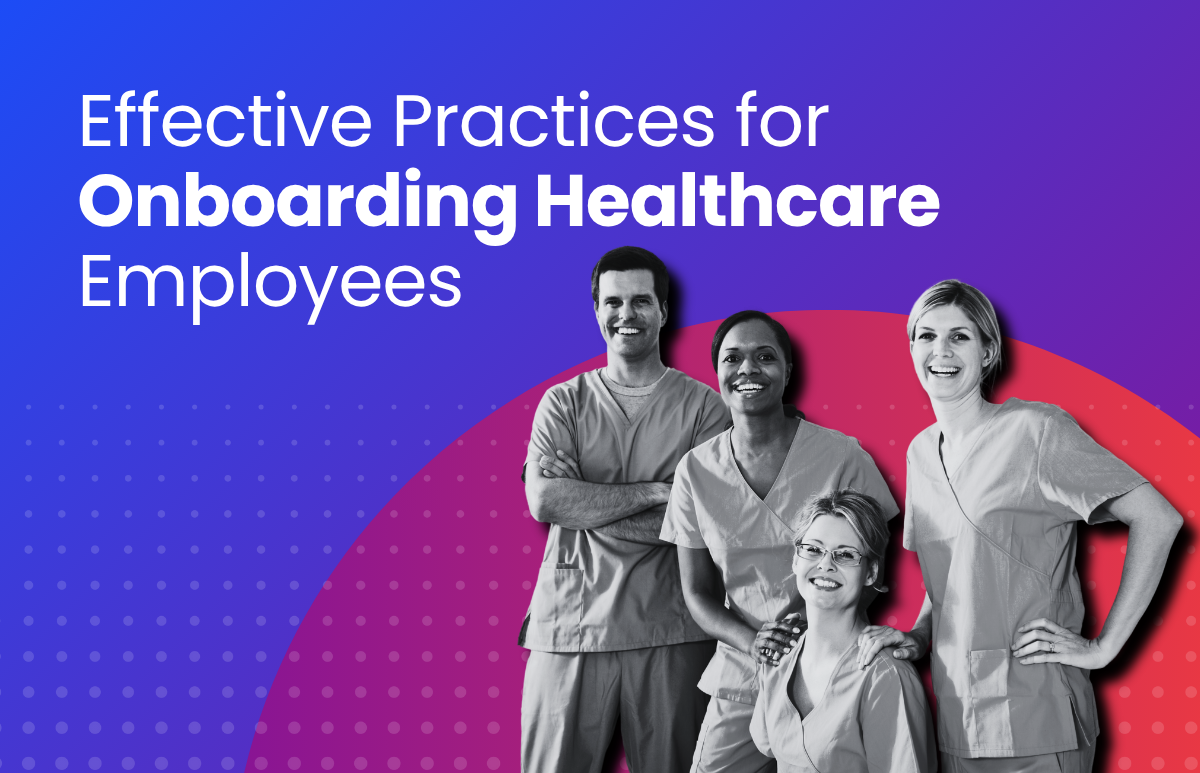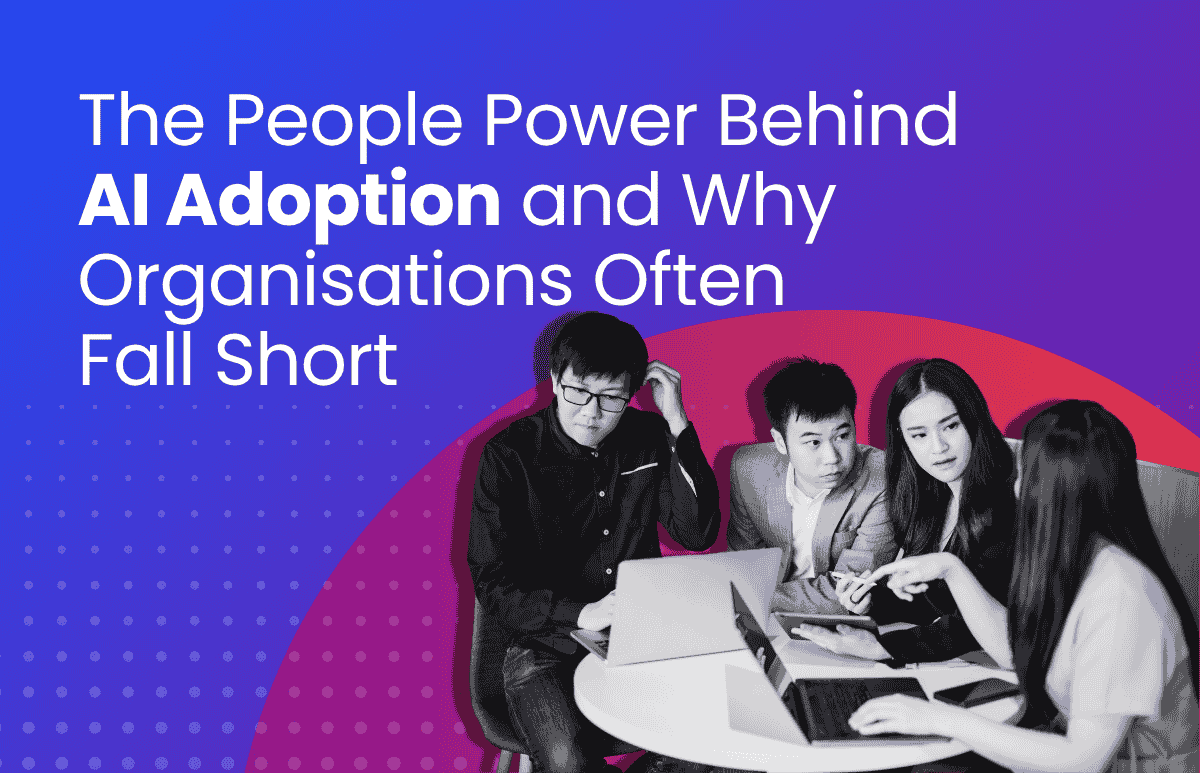10 Tips on Managing Cloud Security

Security has traditionally been a key concern when considering a cloud solution. Because of this, security providers have consistently dedicated ongoing resources into protecting data hosted in the cloud. Managing cloud security effectively involves a comprehensive approach that encompasses various aspects, including access control, data encryption, vulnerability management, and incident response.
Today, cloud security measures are robust and constantly evolving. Advancements like collective threat intelligence, along with enhanced firewalls, make the cloud safer than many on-premise solutions. Cloud security management has become a critical discipline, ensuring that organizations can leverage the benefits of cloud computing while safeguarding their sensitive data and operations.
While the cloud is considered safe, there are extra safeguards you can adopt to help protect yourself against potential cyber threats. Based on data from the US-based cloud council, we’ve put together 10 steps to help you strengthen the security of your data.
How to strengthen cloud security
1. Make sure security, risk and compliance processes exist
Most companies will have these processes in place already, but it’s a good idea to make sure they are up to date and encompass all the organisation’s needs before migrating any critical data to the cloud. One way to cover yourself is to make sure your agreement with the cloud provider contains all of your requirements, such as the master service agreement, the service level agreement and any other associated documents. These should all contain the security information being provided by the provider and what the organisation will need to have installed.
2. Audit operational and business processes of your cloud provider
Just like you would audit you own internal IT systems for compliance with government and corporate policies, you should expect to see reports on your cloud provider as well. You’ll want to understand how your cloud provider secures your data and make sure that their security along with yours cover what is required for compliance.
3. Manage access for people, roles and identities
As with any software, you’ll want to make sure the right people have the right level of access to your cloud-based software. These means you’ll want to manage the roles and authorisation for each employee. These should align with your company’s security policy. For example, a person in HR with access to personal information would have different access than a sales team member. You should also communicate your security policy with your cloud provider and be aware of their security procedures.
4. Ensure proper protection of data and information
This will be easier to do if you know how much data you have that needs to be secured and to what level. One way is to maintain a data asset log listing out what you have, who has access to it and the level of security needed for certain types of data. Consider the privacy requirements for your organisation and then apply confidentiality procedures that spell out when and to whom data is available.
5. Enforce privacy policies
Know what the laws are regarding your organisation about privacy and make sure there are policies in place that keep you compliant with those laws. Most companies will already have these in place, but it’s important to know what the privacy policies of your cloud provider are as well. When signing the service level agreement, make sure that the privacy policy is clear and up to the standard you need to be protected.
6. Assess the security provisions for cloud applications
Cloud applications can be challenging to secure as applications require the same amount of security individually as the software itself. These security measures should be in the service level agreement of your cloud provider. Make sure you understand how those security policies apply to applications and you know how your data is being protected before signing the SLA.
7. Ensure cloud networks and connections are secure
Since you are trusting your data to an outside provider, it’s important that you understand their network, and how the network and connections are secured. Things you’ll want to look for when analysing that network are
- traffic screening, typically done by a firewall or security software, checks incoming and outgoing data for malware and other threats.
- denial of service protection, which protects the network from high-traffic attacks
- intrusion detection and prevention, which looks deeper into the traffic and inspects it for spam, viruses or known attacks
- login notifications, which sends a notification to your network monitor that an unknown person is trying to access your data.
Along with this you’ll want to make sure your cloud provider’s internal network and hardware are secure. This includes servers, switches and end user devices.
8. Evaluate security controls on physical infrastructure and facilities
When looking at a cloud provider’s security measures, it’s important to know that their physical databases are in a secure location and have environmental and external threat protections in place. This can usually be provided in terms of an audit or assessment reports given to you by the cloud provider.
9. Manage security terms in the cloud service agreement
Make sure that all security responsibilities are clear in the service agreement. Is the cloud provider responsible for certain applications solely or does your organisation handle that aspect? Include any specific or extra security measures you wish the provider to add to the agreement.
10. Understand the security requirements of the exit process
When switching cloud providers, understand how to securely retrieve your data and ensure its complete removal from their system. Businesses must comply in highly regulated industries and when it’s mandatory to operate.
Overall, be aware of the privacy and security policy of the cloud provider you are choosing to work with. Establish clear policies and procedures to safeguard your data and meet compliance requirements while protecting it from cyber threats. Use strong passwords, back up data locally and encrypt your data. Even though the cloud is more secure today than ever, these simple steps can go a long way to providing an extra level of protection.
ELMO Software is a cloud-based solution that helps thousands of organisations across Australia, New Zealand and the United Kingdom to effectively manage their people, process and pay. ELMO solutions span the entire employee lifecycle from ‘hire to retire’. They can be used together or stand-alone, and are configurable according to an organisation’s unique processes and workflows. Automate and streamline your operations to reduce costs, increase efficiency and bolster productivity. For further information, contact us.
 HR Core
HR Core